When you get rewards for your work, it surely motivates you. But what if you’re working and not getting what you expected. We’re talking about Google AdSense Earnings. This article will discuss various ways to increase the Adsense earnings of a website or blog.
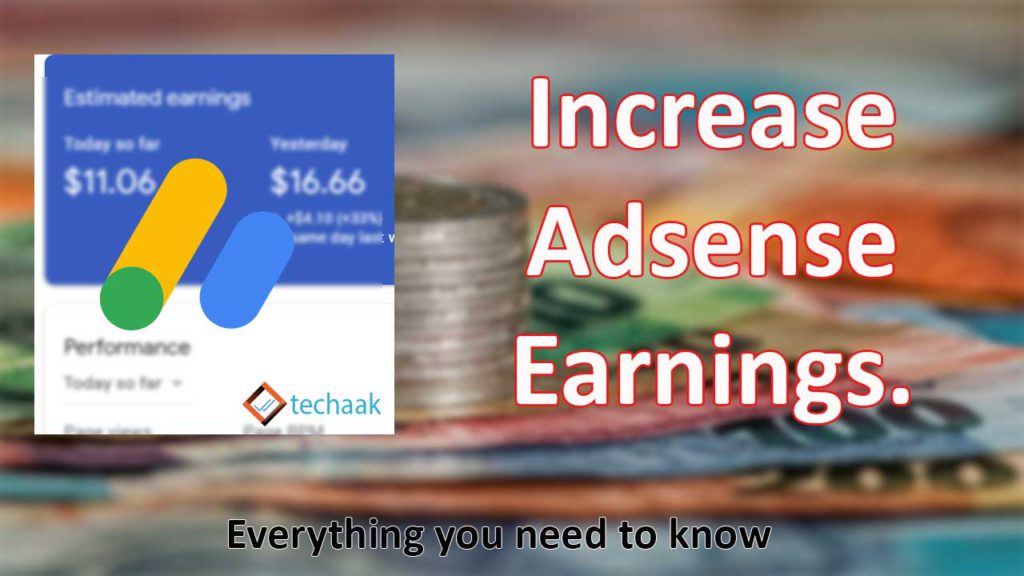
There could be many reasons for low earnings. It could be low quality content, less content, low average session duration. These all can be achieved by writing quality content, enhancing the user experience on the website.
Write More Quality Content
Writing quality content will lead your article to rank in the search results for various keywords. Of course, you’ve to keep a target keyword, but practically, a quality article ranks for targeted keywords and other keywords.
You should add SEO-friendly content to your website so that the search engine can understand and rank it in the search results. And try to interlink related content to the article that leads to an increase in average session duration.
So writing quality content by keeping a topic/keyword in your mind – will increase user engagement, increase Adsense CPC and CTR.
Website Design
User interaction and the interface are directly linked with the website design. So website design also matters for user engagement with the website. For example, fonts and fonts size should be good to read. You should use more colors with the fonts to make it more interesting for the website visitors.
Suppose you’re on this website, and we’re using handwritten type fonts in this. Such fonts may look cool to someone at the same time, maybe annoying for others. That’s why to use standard fonts and font sizes. This will increase user as well as AdSense earnings.
Impact of CPC on Adsense Revenue.
In Adsense, CPC stands for Cost Per Click which means, how many clicks you’re getting and how much each click pay you. Consider you get 100 clicks in a day with a CPC of $0.01, then your earnings of that day will be 100 × $0.01= $1. And if you’re getting a higher CPC of each click, say an avg CPC of $0.10 then and total clicks 25, then your total earning of that day will be 25×$0.10=$2.5 means, in this case, your earnings will rise to 150%. So Click Through Rate(CTR) is not always an important point. Focus on CPC. In this article, we’ll discuss – how we can increase CPC.
Number of Ads on Page
The number of Adsense Ads on a page describes the quality of the page. If you place a higher number of ads >4, then your page might not be user-friendly. If your page contains large content, then it might be ok. But for a normal content page, users expect the quality of content, not ads. A visitor visits your site for your content, not for ads.
The lesser the ads mean higher the CPC will be. In my experience, if you place a single ad on a page, that will also not be proper practice. Place a minimum of 2 ads. We recommend you place 3 ads on a page. Please maintain a good length article so that it can get more organic traffic and you can boost up your earnings.
Placement Of Ads
Placement of ads essential for CPC, revenue per thousand impressions (RPM). In other words, to increase total earning, you must place ads in the right manner. For this, first of all, you need to find that at which part of your site users hang most(stay for a longer time). If you aren’t able to do that, Place ads at
- Above the Content,
- Place ads between the posts,
- Sidebar Ads.
It would be best to keep cumulative layout shifts in mind while placing Adsense ads above the content. You can use CSS along with AdSense ads. Now Make all these ads responsive to adept ad size according to the screen size of the user.
Run A and B test for Advertisements
Try to run the A and B tests for all the AdSense ads. For such an experiment, you’ll get to know which ad size is best for the website. With this, you can analyze which area performs best for the ads.
This experient may help you a lot to increase Adsense earnings from the website or blog.
Ad Blindness
Ad blindness is a factor that comes into play for regular visitors; if your traffic is direct traffic, then visitor knows where all the ads are placed, and they ignore that ads or in other words they are blind for your ads. To reduce this, change the position of ads periodically to time or change your templates.
Use responsive ad size ad units.
You should use the popular ad size on the website as most advertisers use popular sizes for their advertisements. Don’t use auto ads above the fold area because it will increase the CLS of the website that directly impacts a website.
You can use the following size.
- For desktop 728x90px leaderboard
- For mobile 336×280 large rectangle
- For small screen 350x250px medium rectangle.
You can serve all these sizes of ads, read make google Adsense responsive. This size ad is usually of higher CPC, gaining high CTR. That means it will help you increase AdSense earnings.
I hope you liked this article. In case of any doubt or query, feel free to ask in the comment section provided below.
I only placed one automatic ad from Google, do I need to add an ad unit?
you should place 2 ads in content, and 1 in the sidebar. So at least 3 ads
Which ad size are you using sir?
Thank you much for valuable information.
great post, I love the way of explanation. keep it up.