Extension in Chrome is similar to the plugin in WordPress, as an extension provides additional features to Google Chrome. I’ll share the five most popular plugins or SEO extensions for the Google Chrome browser. These free SEO extensions will boost the browser’s functionality to find keywords, keyword density, monthly searches, CPC, and more.
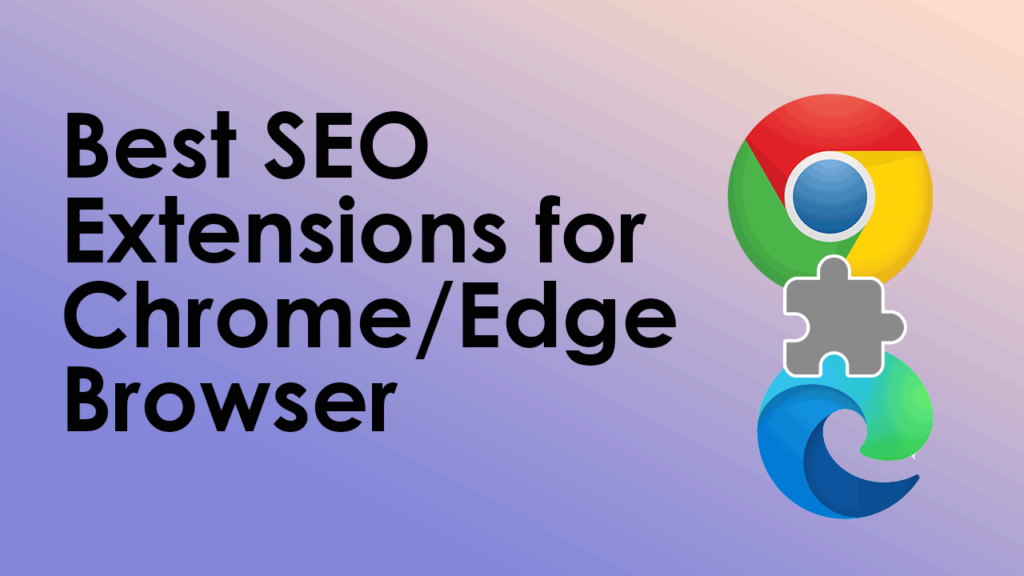
1. Ubersuggest SEO Extension for Chrome
Ubersuggest is a popular SEO tool that offers a free Chrome extension that can be added to the browser. The Ubersuggest SEO extension for Chrome provides a range of features that can help SEO professionals optimize their websites and improve their search engine rankings. Some of the key features of the Ubersuggest SEO extension and how they can benefit SEO professionals.
Keyword Research
The Ubersuggest SEO extension provides easy access to keyword research data while browsing the web. The extension will display a list of relevant keywords and their search volumes when viewing a webpage. This feature can be valuable for targeting new keywords and optimizing existing content. The extension also provides data on the top-ranking pages for a keyword, allowing SEO professionals to analyze their competitors’ strategies.
Backlink Analysis
Backlinks are an essential factor in search engine rankings, and the Ubersuggest SEO extension includes a feature for analyzing a website’s backlink profile. The extension provides data on the number of backlinks, referring domains, and anchor text used. It also offers suggestions for acquiring new backlinks and improving the website’s overall profile.

Competitors Analysis
The Ubersuggest SEO extension includes a feature for analyzing a website’s competitors. You can visit competitors’ websites; the extension provides data on their top-performing pages, keywords, and backlinks. This information can be used to identify areas where the website can improve its SEO strategy and gain a competitive advantage.
Featured offered are in Ubersuggest SEO Extension.
- Keyword Research for Google, YouTube, and Amazon.
- Keyword search Volume,
- CPC and keywords insights
- Keywords of a website that are ranking.
2. Keywords Everywhere – SEO Extension
The Keywords Everywhere SEO extension for Chrome provides a range of features that can help SEO professionals optimize their websites and improve their search engine rankings. Here are some key features of the Keywords Everywhere SEO extension and how they can benefit SEO professionals.
Keyword Research
The Keywords Everywhere SEO extension provides easy access to keyword research data while browsing the web. When viewing a webpage, the extension will display a list of relevant keywords, their search volumes, and related keywords and long-tail variations.
This feature can be valuable for you to target new keywords and optimize existing content. The extension also provides data on the top-ranking pages for a keyword, allowing SEO professionals to analyze your competitors’ strategies.

Competitor Analysis
The Keywords Everywhere SEO extension includes a feature for analyzing a website’s competitors. You can enter a competitor’s domain name, the extension provides data on their top-performing pages, keywords, and backlinks. And you can use this information to identify areas where the website can improve its SEO strategy and gain a competitive advantage.
SERP Analysis
The Keywords Everywhere SEO extension provides data on search engine results pages (SERPs) for a given keyword. The extension displays the top 10 results for a given keyword, along with data on their domain authority, page authority, and backlinks. This information can be used to analyze the competition and identify strategies for ranking higher in the search results.
Cost Per Click Data
The Keywords Everywhere SEO extension also provides data on a keyword’s cost per click (CPC). This information can be valuable for identifying high-value keywords and planning paid search campaigns.
Bulk Analysis
The Keywords Everywhere SEO extension includes a feature for analyzing keywords in bulk. This feature allows SEO professionals to enter a list of keywords and receive data on search volume, CPC, and competition level for each keyword.
This SEO Extension for Chrome helps find the keywords. It provides similar search interests, which makes it different from the ubersuggest. It will surely help you in writing SEO-friendly content with its keywords. Let’s discuss its main features.
3. Keyword Surfer – SEO Extension for Chrome
The Keyword Surfer SEO extension for Chrome provides a range of features that can help SEO professionals optimize their websites and improve their search engine rankings. In this post, we will explore some key features of the Keyword Surfer SEO extension and how they can benefit SEO professionals.
Keyword Research
The Keyword Surfer SEO extension provides easy access to keyword research data while browsing the web. When viewing a webpage, the extension will display a list of relevant keywords, their search volumes, and related keywords and long-tail variations. This feature can be valuable for targeting new keywords and optimizing existing content. The extension also provides data on the top-ranking pages for a given keyword, allowing SEO professionals to analyze their competitors’ strategies.
On-Page SEO
The Keyword Surfer SEO extension includes a feature for analyzing on-page SEO. The extension provides data on the page’s meta tags, including the title tag and meta description, and suggests improvements to optimize the page’s search engine visibility. The extension also displays the page’s word count and provides a readability score, which can help SEO professionals ensure that the page is user-friendly and engaging.
Backlink Analysis
Backlinks are an important factor in search engine rankings, and the Keyword Surfer SEO extension includes a feature for analyzing a website’s backlink profile. The extension provides data on the number of backlinks, referring domains, and anchor text used. It also offers suggestions for acquiring new backlinks and improving the website’s overall profile.
SERP Analysis
The Keyword Surfer SEO extension provides data on search engine results pages (SERPs) for a given keyword. The extension displays the top 10 results for a given keyword, along with data on their domain authority, page authority, and backlinks. This information can be used to analyze the competition and identify strategies for ranking higher in the search results.
Geo-Targeting
The Keyword Surfer SEO extension includes a feature for geo-targeting, which allows SEO professionals to analyze search results for a specific location. This feature is particularly valuable for businesses that target local customers and need to optimize their website for local search.
Keyword Surfer is a free SEO extension for the Google Chrome browser that helps generate keywords for SEO content. Features offered by this plugin.
4. SEOquake – Google Chrome SEO Extension
SEOquake is a product of the Semrush SEO tool. This tool offers enhanced features that help rank any article, like search volume, keyword difficulty, social statics, page visit, website visit, etc. One can take the help of this data, analyze the data, and process the data for writing SEO-friendly content.

The extension is available for Chrome, Edge, Opera, and Mozilla Firefox browser. It provides a range of features to help SEO professionals optimize their websites and improve their search engine rankings. Some of the important features are:
SERP Analysis.
This is my favorite feature of this chrome plugin. It provides data on search engine results pages (SERPs) for a given keyword. The extension displays the top 10 results for a given keyword, along with data on their domain authority, page authority, and backlinks. However, you can change Google SERP settings to get more data on a single table.
After downloading the SERP data in CSV. I use screaming frog in list mode to analyze the on-Page elements of search result URLs. This can be used to analyze the competition and identify strategies for ranking higher in the search results.
Domain and URL Audit.
The SEOquake extension includes a feature for auditing a website’s SEO performance. The audit analyzes the website’s on-page SEO, including meta tags, header tags, and keyword density. It also provides data on the website’s backlink profile and domain authority. This feature can be valuable for identifying areas where the website can improve its SEO strategy and gain a competitive advantage.
Keyword Research
The SEOquake extension provides easy access to keyword research data while browsing the web. When viewing a webpage, the extension will display a list of relevant keywords, their search volumes, and related keywords and long-tail variations. This feature can be valuable for targeting new keywords and optimizing existing content.
The SEOquake extension includes data on a website’s social media metrics, including the number of shares and likes on Facebook, LinkedIn, and other platforms. This information can be valuable for analyzing a website’s social media strategy and identifying opportunities for improvement.
5. Pagespeed Insights
PageSpeed Insights is a free tool from Google that analyzes the performance of web pages and provides suggestions for improving their speed and user experience. The website’s speed is critical to the web page’s SEO as the core web vitals update will soon be a part of Google Search. The PageSpeed Insights Chrome extension allows users to easily access this tool while browsing the web, making it a valuable resource for SEO professionals and website owners. In this post, we will explore the key features of the PageSpeed Insights extension and how it can benefit website owners and SEO professionals.
Performance Analysis
The PageSpeed Insights extension provides a quick and easy way to analyze the performance of any web page. When the extension is activated, it automatically analyzes the page and provides a score for both desktop and mobile performance. The score is based on a number of factors, including page load time, page size, and the number of requests made by the page.
Features of the PageSpeed Insights Extension for Chrome are
- Check core web vitals score
- Largest Contentful Paint,
- First Input delay,
- Cumulative Layout Shift
- Suggest, Next-gen images, image size, etc.
- Render-blocking elements.
Optimization Suggestions
In addition to the performance score, the PageSpeed Insights extension provides detailed suggestions for optimizing the page. These suggestions are broken down into high, medium, and low-priority categories and include recommendations for reducing page load time, optimizing images and other media, and improving the website’s overall user experience.
Real-Time Testing
The PageSpeed Insights extension also allows users to perform real-time testing of web pages. This can be particularly useful for testing website changes or troubleshooting performance issues. By testing a web page in real time, users can see the impact of any changes they make and quickly identify any issues that need to be addressed.
Integration with Other Tools
The extension integrates with other tools and services to provide even more powerful optimization options. For example, users can link their Google Analytics account to the extension to get a complete picture of their website’s performance. The extension also integrates with other Google tools like Lighthouse to provide more detailed optimization suggestions.
User Experience Analysis
In addition to performance analysis, the PageSpeed Insights extension provides data on the website’s user experience. This includes metrics such as first contentful paint and time to interact, which can be used to identify areas where the website can be improved for a better user experience.
This tool provides suggestions to improve the web page’s or website’s page speed. You can use these extensions to find keywords, SEO difficulty levels, etc. But at the same time, you need webmaster tools, like Google Search Console, Bing Webmaster Tools, etc.
Conclusion
All the above-discussed extensions or plugins are available to all chromium-based browsers like Google Chrome and Microsoft Edge. Please note that you can also add chromium extensions to the Microsoft EDGE browser. You have to visit the chrome extension store using Microsoft edge and add the required extension.
Browser extensions provide you on-Page additional information regarding website SEO. You can track keywords can inspect page elements like microdata, schema markups, HTML structure, interlinking, PageSpeed, UI, UX, etc.
I hope you liked this article. Feel free to ask in the comment section provided below in case of any doubt or query.