First of all, you’ve to understand which platform is right for you. Are you ready for GCP or go for another hosting provider with C-Panel(easy to install or access). You can also check how to install WordPress on Google Cloud nginx.
Understand why you should install WordPress on Google Cloud?
Installation of WordPress on Google is a bit complicated if compared with other service providers. You have to perform almost all operations with the command for installation setup. But it is one time of installation, and for that, we’re here. We’ll guide you for WordPress with Bitnami NGINX, Apache application.
Setup machine and Make all under your control, SEO Friendly
You can perform unlimited tasks with your WordPress CMS when Google Cloud Platform backs it. GCP can be used if you think that your site can grow in the future drastically.
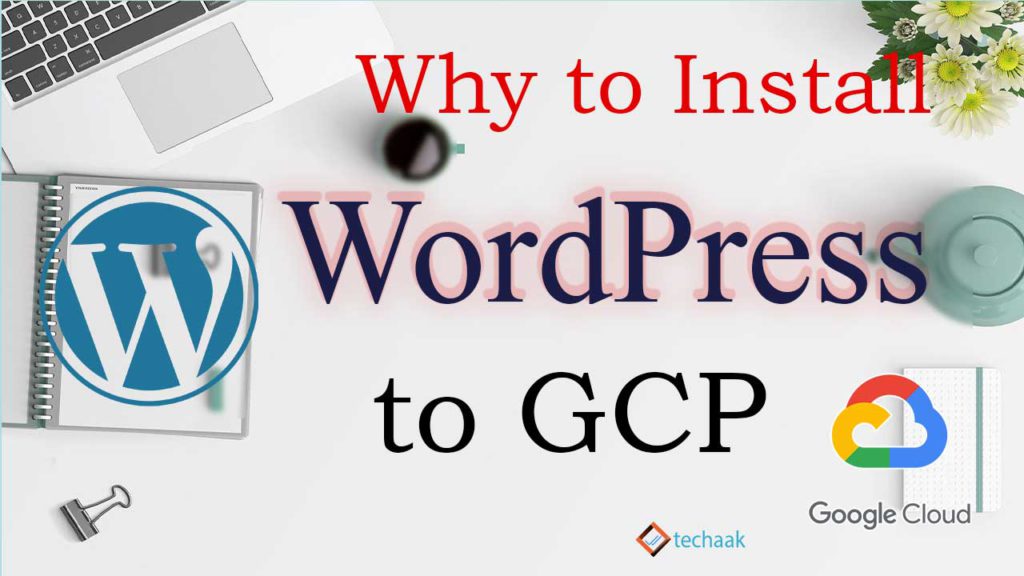
Suppose in another managed hosting provider you buy a shared hosting plan, but later you want to change that plan, and you can’t due to hosting not allowing you to do so.
In Google Cloud Platform(GCP), you can upgrade, downgrade anytime, anywhere when you want. And also you’ve to pay per minute, not per annum. And one more best part is, you can access a three-month free trial worth $300.
You can create your own machine by installing the desired operating system inserting a hard disk(space) as per your requirement.
Instance: This is a machine Processor you can select from various options available. GCP has a limitless processor as per your need from f1-micro to huge 224 vCPU in the single instance so that you can upgrade anytime from the various options available.
Operating System: You can choose any operating system from like Linux, Debian, Windows, etc. We recommend installing any pre-designed image like Bitnami, Google Click to Deploy, and many more, as these are more stable.
Disk Space: You can choose any disk size from 10GB to 64TB of any type like HDD, SSD, or Balance Persistent Disk. Zone or location of your server: You can choose the location according to your website traffic from the various options available with GCP.

Dedicated IP Address: You’ll get your own dedicated IP Address for your instance. This will make an edge in Search Engine Optimization so that your site can grow faster.
Content Delivery Network (CDN): If you like to set up a CDN for your application, you can do that too by paying an additional cost of $0.26/month only.
You can set up free SSL certificates for your WordPress websites. And also, you can choose your web server from NGINX or Apache.
WordPress Cost on Google Cloud Platform (GCP)

- Zone: Cost depends on which zone you’re choosing for your WordPress Website/Blog hosting.
- You can choose an instance as per your need from f1-micro to 224 vCPU nextgen processors. This would cost you from $4 to $6 for an f1-microprocessor,
- Disk space cost as per kind of memory like HDD, SSD, or Balance Persistent Disk. Here for 10GB SSD, it costs $0.8 per month.
- Traffic policy for HTTP and HTTPS allow connection through
- Processor and Storage’s display costs are around $7; after that, there is a Sustainable Usage Discount of $2/month. So the final cost will be around $5. That will be sufficient if compared to the other hosting provider.
- Software image contains all the applications that need for a WordPress application.
In that much amount, you can get a limited plan on any other website hosting provider like they provide a 100000 user limit for $8/month. That is costly as compared to the Google Cloud Platform.
We’ll explain how you can install Bitnami WordPress with Apache and with NGINX web-server. And also how you can install multiple WordPress applications on a single virtual machine(VM).
You can check out our tutorial guide on How to Install Bitnami NGINX WordPress on Google Cloud Platform.
If you like to learn WordPress, then you can install WordPress in your machine’s localhost. So you can do some experiments to understand the functionality of the CMS.
