Bing Webmaster Tool is a free tool provided by Microsoft that allows website owners to analyze their website’s performance on Bing’s search engine. And Bing is the default search engine of Microsoft Edge. And it also provides data to the Yahoo search engine. That means you can’t ignore the Bing search engine. In this article, we’ll provide a detailed guide on how to use Bing Webmaster Tool to optimize your website’s performance on Bing’s search engine.
- Sign in to Bing to Set up the Bing webmaster tool.
- Verify Website/s to Bing Webmaster Tools
- Bing Webmaster Tools Dashboard.
- Search Performance
- Bing Webmaster URL Inspection
- Site Explorer Bing Webmaster Tools
- Submit sitemap to Bing Webmaster Tools.
- URL Submission
- Search Engine Optimization(SEO) Section
- Configuration Settings
- Tools and Enhancement
- Security and Privacy.
- Final Words
Getting Started with Bing Webmaster Tool:
Sign in to Bing to Set up the Bing webmaster tool.
To use Bing Webmaster Tool, you need to create an account, set up your website, and verify ownership of your website. Here’s how:
- Go to the Bing Webmaster Tool website.
- Click on ‘Sign in’ at the top right corner of the website.
- If you have a Microsoft account, use it to sign in. If not, click ‘Create one’ to create a new Microsoft account.
- Once you’ve signed in, you’ll be redirected to the Bing Webmaster Tool dashboard.

As displayed above, you can log in to Bing using Microsoft, Google, or Facebook account.

Verify Website/s to Bing Webmaster Tools
Bing allows you to add your website/s using two methods. In the first method, you can import search console data to Bing and verify the existing website GSC. In the second method, you can add a website manually and verify it.
Verifying ownership of your website:
- Select one of the verification options provided on the ‘Verify Ownership’ page, such as adding a meta tag or uploading an XML file.
- Using XML file: Upload the XML file to your website’s root directory.
- HTML meta Tag Method: This is the easiest method to verify a website. We’ll use this method.
- Adding CNAME values to the DNS: You have to log in to your domain name provider account. And Add CNAME values.
- Follow the instructions provided on the verification option you selected.
- Once you’ve verified ownership of your website, you’ll be able to access your website’s data on the Bing Webmaster Tool dashboard.
To verify all existing search console websites you need to log in to GSC and give permissions to Bing.
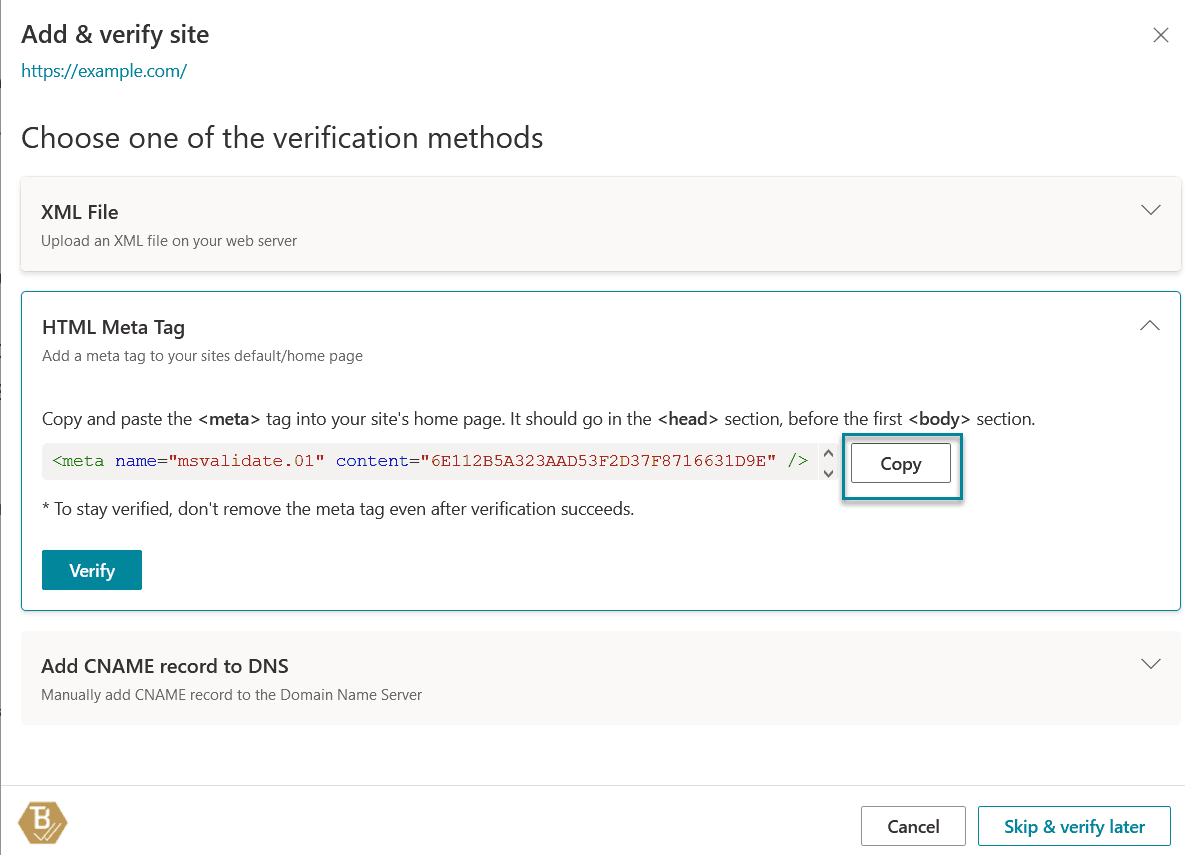
We’ll use the HTML meta tag option from the above three options. In this, we’ve to add the meta tag value to our live website. You should add this value in the header section between <head> and </head> semantic tags. Let’s add it for WordPress.
Verify a WordPress website.
You can verify the WordPress website using Yoast SEO Plugin, Rank Math, or the All in One SEO plugin. If you don’t have any, then you must set up one.
Verify a website using Yoast SEO Plugin.
Access the plugin’s dashboard from the left-hand side in Yoast SEO Plugin. Then, scroll to General Settings> Webmaster Tools settings.
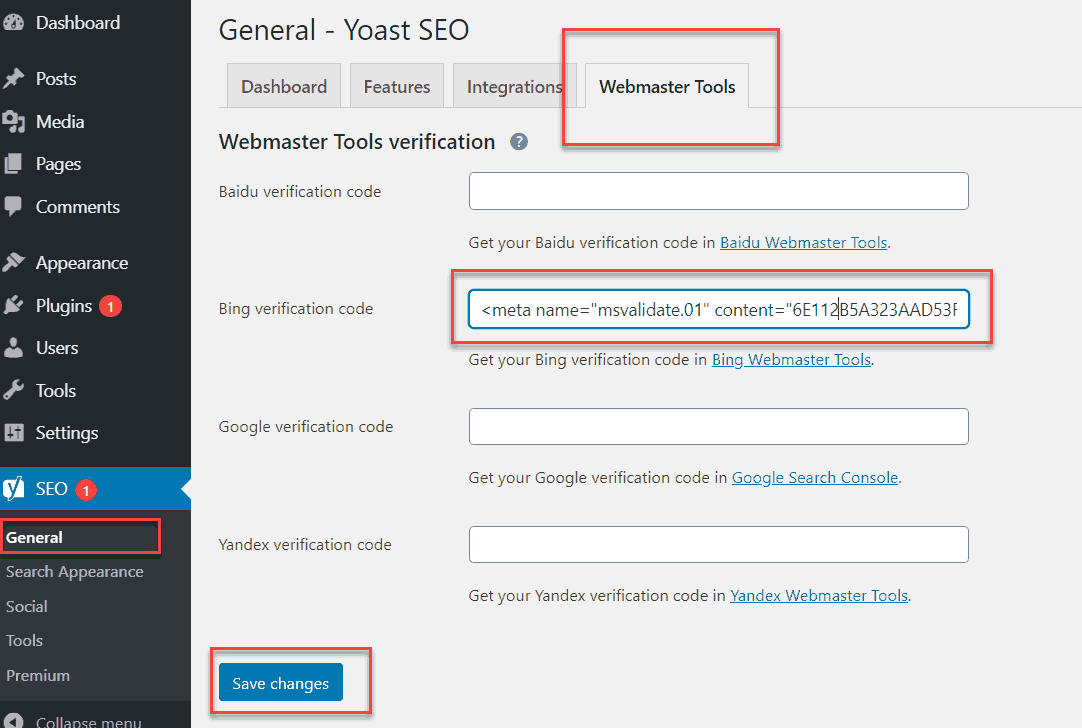
Here you’ve to paste the HTML meta tag provided by Bing Webmaster Tool and save the changes.
Using All in One SEO.
All in One SEO plugin provides webmaster tools verification options under general settings. You have to scroll to General Settings>Webmaster Tools.

Here you can verify your Bing Webmaster, Google Search Console, etc. Then, click on Bing and Enter the HTML meta tag copied from Bing Webmaster Tools.
Using Rank Math SEO Plugin
In the Rank Math SEO Plugin, you can access webmaster settings in general settings like the above.

You’ve to scroll to General Settings>Webmaster Tools and then paste the HTML meta tag in the Bing webmaster tools Section provided. Now save the changes.
Bing Webmaster Tools Dashboard.
After successfully verifying your website, the Dashboard of Bing Webmaster Tool will open. The dashboard is the central hub of the Bing Webmaster Tool. It provides an overview of your website’s performance on Bing’s search engine. Here’s what you need to know about the dashboard:
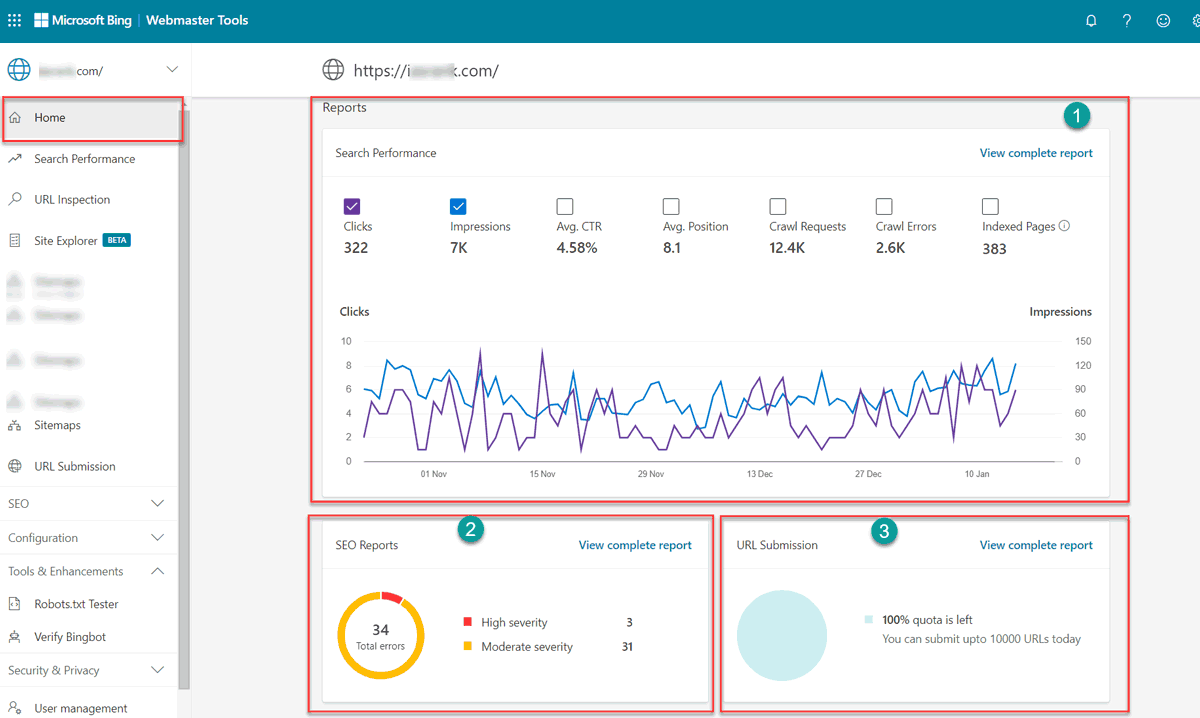
By default, you’ll be in the home section of the Bing webmaster tool. Here you can see various reports about your website. Please note that you can see this data after a few days of website verification.
- Report about Search Performance.
- SEO report of your website.
- This section displays how many URLs quota you’ve and how used today.
Search Performance
The following report is a search performance report for your website.

In the search performance tab, you can check your website’s performance on the keywords (provided in the 4th section).
- The performance page overviews your website’s performance on Bing’s search engine.
- It displays your website’s number of clicks, impressions, and click-through rate (CTR).
- It also provides information on the top pages of your website, search queries, and countries.
You can use these keywords to rank various pages of your website. If a keyword ranks in the 5th position, you can work on the related page to boost SERP and optimize the keyword more.
Bing Webmaster URL Inspection
Bing Webmaster Tool offers URL Inspection, an essential tool for website owners and marketers to check whether Bing has crawled and indexed their website pages. The tool allows you to identify indexing issues, crawl errors, and other SEO issues affecting your website’s rankings.

In the inspection tab, you can inspect the URLs of your website. And check whether Bing Search Engine indexed the URLs or Not.
- Index Status: Bing Webmaster Tool checks whether Bing indexes the URL. If the URL is not indexed, the tool will provide information on why it’s not indexed.
- Crawl Issues: The tool checks whether there are any crawl issues with the URL, such as robots.txt restrictions, server errors, or broken links. The tool provides information on how to fix these issues.
- SEO Issues: The tool checks for common SEO issues on the URL, such as missing or duplicate meta tags, low-quality content, or missing structured data. The tool provides suggestions on how to fix these issues.
- HTTP Status Codes: The tool checks the HTTP status code of the URL and provides information on any errors or redirects.
- Structured Data: The tool checks whether the URL contains any structured data and provides a report on the structured data’s performance.
- Content Type: The tool identifies the content type of the URL, such as HTML or XML.
- URL Parameters: The tool checks whether the URL contains any parameters and provides information on how Bing crawls and indexes URLs with parameters.
Site Explorer Bing Webmaster Tools
This tool explores your website’s all sections, sub-sections, and status. It also displays indexed pages, warnings, pages with errors, and excluded pages from the search result.
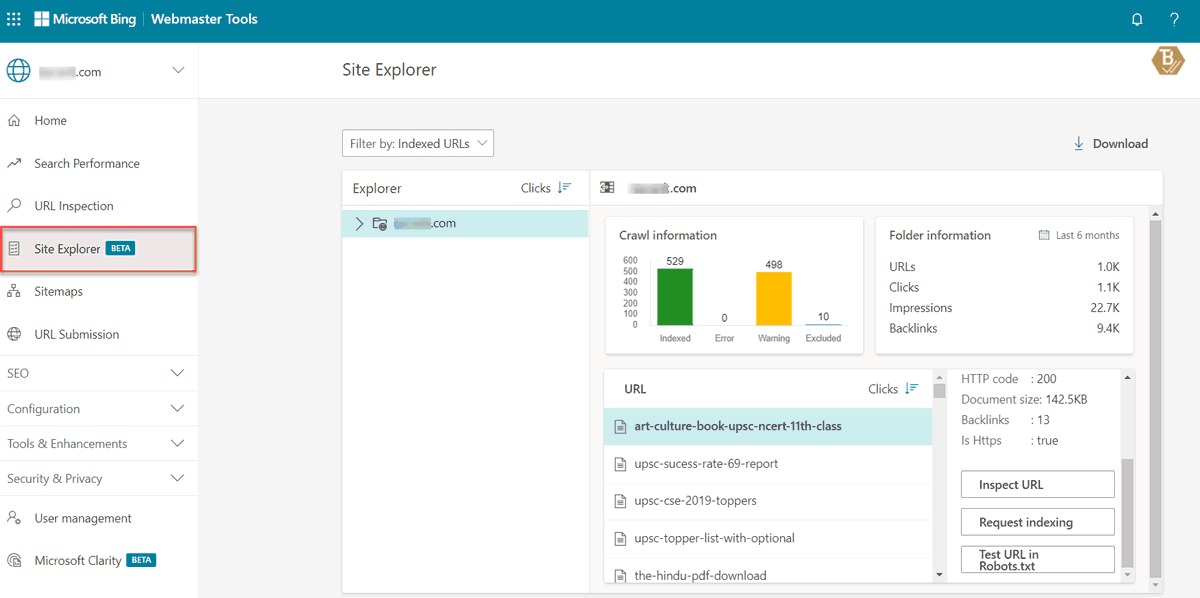
With Bing Site Explorer, you can see all the sections and sub-sections of your website, as well as the page structure for each section. This can help you identify any issues with your website’s page structure, such as broken links, missing pages, or duplicate content.
Submit sitemap to Bing Webmaster Tools.
This tool allows you to submit the sitemap of the WordPress or Blogger website to the webmaster tool. We’re disclosing the website URL here. 🙂

Submit a sitemap of the Blogger blog.
Blogger blog, after recent updates, contains a sitemap under the blog’s root directory. You can access it by adding /sitemap.xml and sitemap-pages.xml.
Scroll to the sitemap section of the webmaster tool
- Click on the submit sitemap button provided in the upper right corner.
- Enter the sitemap URL and
- Submit the sitemap to the Bing Webmaster Tool.
Submit a Sitemap of the WordPress website.
You can submit a WordPress website’s sitemap generated by Yoast SEO, Rank Math, or AOI SEO Plugins.
Enter these values if you’re using Yoast and Rank Math SEO Plugin.
- sitemap_index.xml
- post-sitemap.xml
- page-sitemap.xml
For the All in One SEO plugin, Enter these values.
- sitemap.xml
- post-sitemap.xml
- page-sitemap.xml
URL Submission
Bing URL Submission is a feature in Bing Webmaster Tools that allows website owners and marketers to submit new or updated URLs directly to Bing’s search index. This can be useful for ensuring that Bing’s search results accurately reflect the latest changes and updates to a website.
With Bing URL Submission, website owners can submit a limited number of URLs to Bing each day. The exact number of URLs that can be submitted varies, depending on the age and activity level of the website. Newer websites may be limited to submitting just a handful of URLs per day, while more established websites may be able to submit thousands of URLs per day.
By submitting URLs directly to Bing, website owners can ensure that their website’s latest content is quickly indexed and included in search results. This can help improve the visibility and discoverability of their website, ultimately leading to increased traffic and engagement.
Search Engine Optimization(SEO) Section
This section is primarily for your website’s on-page and external link SEO. You can keep your eyes on On-Page SEO.
Backlink

Off-Page SEO means how your website is performing on the internet. How others link or refer to your website on their webpage.
- Other websites provide backlinks to your web pages.
- How many pages of other websites referring your website?
- What anchor text they used to link your website?
- Name of all the domains that are providing links.
- Pages of your website that are getting links from external websites.
- Anchor text is used to link the pages.
- Similar websites that compete with you.
- Disavow links: in this, you can block suspicious websites from referring to your website. This will result that the search engine will not consider that referral.
With on-page SEO, off-Page SEO is also essential. So it would be best if you kept an eye on this too.
Keyword Research in Bing Webmaster Tools.
The keyword is a significant part of any website. These keywords define the ranking of your website in the search results.

Here in this screenshot, you can analyze data of one of the keywords.
- The keyword of which report is analyzed.
- How the keyword performed.
- Performance report of the keyword in the various countries.
- You can sort your report by various parameters provided.
You can also check the SERP of your webpage in the Bing Search Result.
SEO Report
You can check the SEO reports in this section of the Bing Webmaster Tool. Usually On-Page error.

- The total number of SEO errors on your website.
- The number of affected pages.
- The priority of the errors
- Type of SEO errors.
So you’ve to worry about errors in pages that are allowed to index. Suppose a page type is marked as noindex in the robots meta tag and still shows some error like a description error. You don’t have to worry about that much.
If it shows an error in the image alt tag, you’ve to make the necessary changes. But sometimes, it is due to the comment author’s profile image and should be ignored.
Site Scan
Scan your website and check for errors, if any.

You can use this tool to check errors on your website. You’ll get a monthly quota; like in the above example, 9260 pages quota left as per the above screenshot. That means we can scan up to 9260 more pages on this website. This quota renews every month.
- Enter the Name of the scan, anything you like.
- Type of scan. To check errors in the website, select the website and enter the URL.
- The maximum number of pages that can be scanned will use your quota. For example, if you choose 1000, it scans 280 pages. Then a quota of 280 will consume not 1000.
- Start the scan. After completion of the scan, you’ll receive an email at your registered email address.
Configuration Settings
You can control the search engine to control the Bing crawl bot and your pages’ appearance in the search results in the configuration settings.
This section is divided into two.
Crawl Control
Bing Webmaster Tool’s Crawl Control feature allows website owners to specify when Bing’s crawler should crawl their website. This can help prevent crawl overload during peak traffic, ensure important pages are crawled frequently and reduce server load.
Using the Crawl Control feature, website owners can optimize their website’s crawlability and ensure that Bing’s crawler is not negatively impacting their website’s performance. Overall, Crawl Control is a valuable tool for website owners who want to improve their search engine rankings and ensure Bing properly crawls and indexes their websites.
Block URL
Bing Webmaster Tools allows website owners and marketers to block URLs they do not want to appear in search results. This can be useful for various reasons, such as removing duplicate content, hiding pages that are no longer relevant, or protecting sensitive information.
To block a URL in Bing Webmaster Tools, website owners must submit the complete URL of the page or item they want to block. Once the URL is submitted, Bing will hide that URL from its search results, ensuring that it does not appear when users search for relevant terms.
Overall, the ability to block URLs in Bing Webmaster Tools gives website owners greater control over their website’s search engine visibility and can help ensure that their website is presenting the most relevant and accurate information to users.
Tools and Enhancement
This contains robot tools. The first option is the robots.txt file, and the second is to verify a bingbot from Bing Webmaster Tools.
Robots.txt File check.
You can test whether the robots.txt file blocks a page or not. You have to enter the URL and run the test. If the robots.txt file blocks meaningful URLs, edit this robots.txt file with SEO plugins on the WordPress website.
Verify Bingbot
If there are some malicious activities or someone tries to access your website. And you can check the log file that notifies the activity’s IP address. Then you can verify whether it was a Bing bot or not. If it was a Bing bot, there is nothing to worry about; if not, you’ve to block such IPs to access your website.
Security and Privacy.
There are three sections: copyright, user management, and Microsoft Clarity.
Copyright
Copyright infringement is a serious issue that website owners must be aware of, as it can result in legal action and damage to a website’s reputation. Bing Webmaster Tools includes a feature that notifies website owners if their website has been flagged for copyright infringement.
If a website owner receives a copyright notice in Bing Webmaster Tools, copyrighted content has been detected on their website. If the website owner is certain they have not used any copyrighted content, they can request a review of the notice to investigate the issue further.
It is important for website owners to take copyright infringement seriously and ensure that they are not using any copyrighted content without permission. This can include images, text, video, and other media. By using Bing Webmaster Tools to monitor their website’s copyright status, website owners can ensure that they are complying with copyright laws and avoiding any legal issues.
User Management
Bing Webmaster Tools provides a user management feature that allows website owners and marketers to grant access to other team members or stakeholders. This can be useful for collaborating on website analysis and reporting, as well as delegating specific tasks to different team members.
In the user management section of Bing Webmaster Tools, website owners can add additional users and assign different levels of access and permissions. This can include read-only access, which allows users to view reports and data without making any changes, or full access, which allows users to make changes to the account and settings.
By adding more users to a Bing Webmaster Tools project, website owners can ensure that everyone who needs access to the data has it, and that no one is locked out of the account. This can improve collaboration and communication between team members and ultimately help the website’s performance and search engine rankings.
Microsoft Clarity
There is a new section that is Microsoft Clarity. In this, you can check users’ activity on your website. You can analyze users’ needs from your website, and check the website’s heatmap, insights, etc. We’ll soon cover this in a separate article.
So this is all about Microsoft Bing Webmaster Tools; I hope you liked this article. In case of any doubt, feel free to ask in the comment section.
Final Words
This article helps you set up the Bing Webmaster tool for your blog or website. This is an excellent tool for On-Page SEO of the website.
The tool will help you understand how Bing interacts with your website. What type of inbound link your website is receiving and what are their anchor texts? And it also help you in finding HTML coding errors on the webpages.
