Google Recently released new robots meta tags for Optimization of Search Pages for snippets and post previews. These tags are available to use with your website. Most of the WordPress website has been started using these plugin. In this article, we’ll understand how to use these meta tags in Blogger.
What is the new robots meta tag?
New Google Meta Tags to Enhance SEO, CTR in Search Results. Google provides snippet settings options to site owners. This will help the site owner to declare how the content should be indexed with the search engine.
With the help of these tags, you can control
max-snippetSnippet characters lengthmax-video-previewmaximum of [number] seconds as a video snippet for videos on this page in search resultsmax-image-preview:large: image preview will be large.
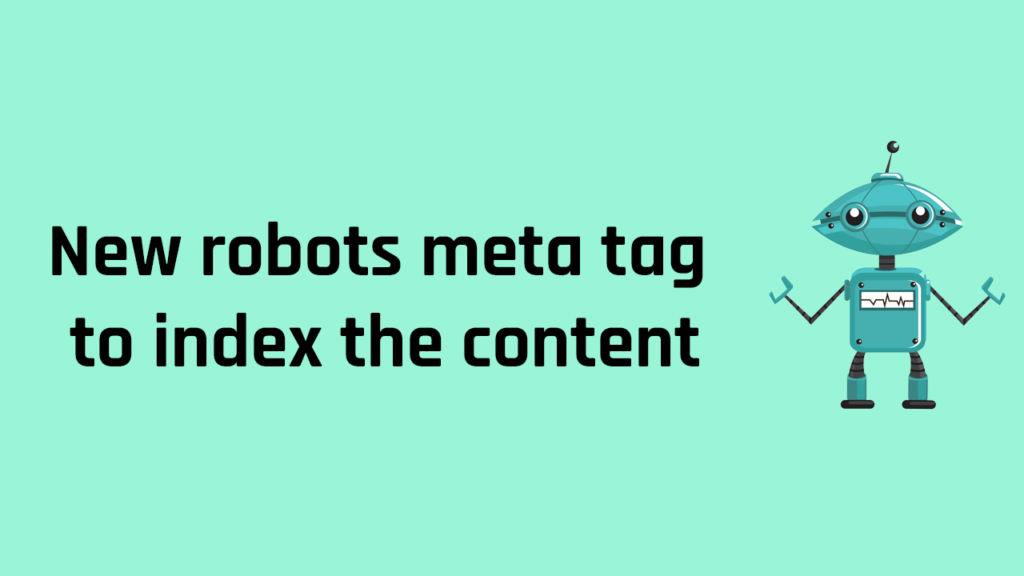
You can add the following robots meta tag into your website article page.
<meta content='max-snippet:-1, max-image-preview:large, max-video-preview:-1' name='robots'/>max-snippet:-1Declares that preview snippets will not have any word limit.max-image-preview:largeDeclares that image size in snippets will be large.- Here
max-video-preview:-1means there is no limit of seconds in the video preview. This robots meta tag describes the setting for a snippet preview of a web article.
Read more about robots meta tags at Google Official.
How to Add new in Blogger Blog
You can add new robots meta tag into your Blogger blog by implementing the following web codes in the Blogger’s theme file. Edit the Blogger template XML file and paste the following code between <head> and </head> tag.
<b:if cond='!data:view.isHomepage and !data:view.isSingleItem'>
<meta content='noindex,follow' name='robots'/>
<else/>
<meta content='max-snippet:-1, max-image-preview:large, max-video-preview:-1' name='robots'/>
</b:if>Please note, if there is already a meta tag with name=’robots’, you’ve to delete that to avoid conflict. Save the template, and the new meta tags will be added to your posts.
If your blog lacks meta tags, you can add all meta tags to the Blogger blog using this guide. This will enhance the SEO of the website and also social media visibility.
I hope you like the above article. In case of any doubt or suggestion, feel free to ask in the comment section provided below.