We work hard to write an article, but we can’t make it even more challenging by placing Ads code one by one on every Blogger blog post. This tutorial will discuss, How to automatically add AdSense ads into the middle of every Blogger blog post? Follow the steps provided below.
Implementing AdSense Ad Code to Every Blog Post.
It is very tough and time-consuming to pick an AdSense Ad code from AdSense and add it to every blog post. Sometimes we may forget to add the codes. This leads to a loss in revenue. Its solution is to add the AdSense ads code once and relax. Your AdSense ads code will insert in every blog post automatically.
We can quickly implement Adsense Ad code to show ads in the middle of every post. For this, use text and image, or a new type of Native, In-Article Ads.
If you’re looking to place AdSense ads automatically in the Blogger feed, refer our this article to set up In-feed ads for Blogger.
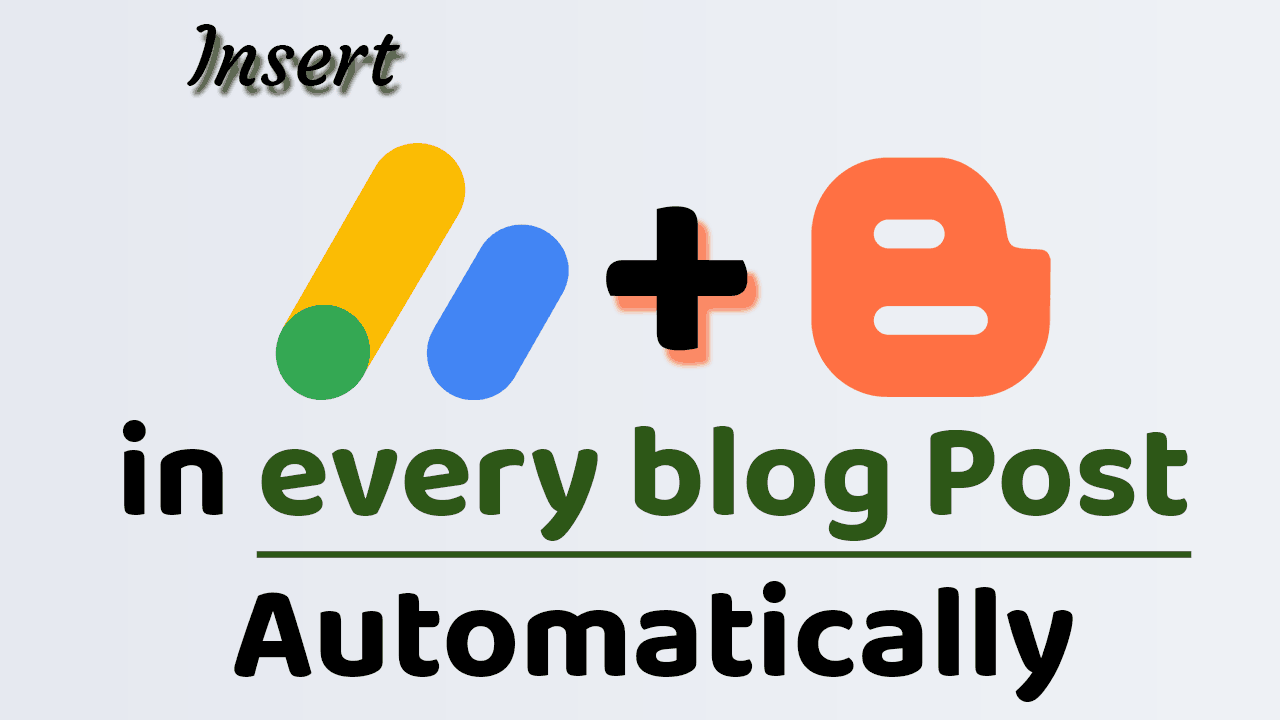
Google introduced new native ads for its publishers to increase revenue and a good user experience. According to Google, these native ads can increase AdSense revenue by 60%. But as per our experience, we’ll advise placing “Text and Image” type of AdSense Ads for better results.
But here, you can add any ad unit using our code below to implement ads in the middle of a Blogger blog. Copy the provided code, change ad unit values, and place it as suggested in this article.
1. Insert AdSense Ad in Blogger Blog Post Automatically.
You can show AdSense ads on every blogger post by implementing the code below into your Blogger theme file. For this, you need to edit the Blogger Theme.
<b:if cond='data:view.isPost'>
<div id='seoneurons-target'>
<data:post.body/>
</div>
<div id='seoneurons-content'>
<div style='margin:15px 0;text-align:center;clear:both;'>
<!--Place Your Prased Adsense Ad code here-->
</div>
</div>
<div id='seoneurons-target'>
<script type='text/javascript'>
function insertAfter(addition,target) {
var parent = target.parentNode;
if (parent.lastChild == target) {
parent.appendChild(addition);
} else {
parent.insertBefore(addition,target.nextSibling);
}
}
var adscont = document.getElementById("seoneurons-content");
var target = document.getElementById("seoneurons-target");
var linebreak = target.getElementsByTagName("br");
if (linebreak.length > 0){
insertAfter(adscont,linebreak[2]);
}
</script>
</div>
</b:if>
<b:if cond='data:view.isPage'><data:post.body/></b:if>
- Copy the above code and paste it into Notepad or any text editor application.
- Open the Google Adsense Account
- Generate Adsense Ads or any ads(Text and Image) code.
- Replace line <!–Place Your Prased Adsense Ad code here–> with the Adsense code.
- Now Open blogger.com and select “Theme”.
- Download the theme file for backup.
- Now click on “Edit HTML”.
- Now you’ll see the XML of your blog.
- And Now search <data:post.body/>. If you cannot find it, copy the whole file and edit it externally using any text editor.
- Replace
<data:post.body/>with the above code(created in Notepad).
Note: In the latest Blogger theme, there is only one <data:post.body/> tag, but if you’re using older themes, there maybe 2 or 3 or more results for <data:post.body/>. In such an old version of the theme, you’ve to make hit and the trial method by checking all <data:post.body/>. In most of the templates, it works on the 3rd result of <data:post.body/>.
Changes to be made are:
- Replace “**YOUR PRASED AD CODES**” with your own ads code.
- This code you replaced will appear in the middle of Blogger Blog as an Adsense ad.
- The Adsense Ads will place after the 2nd Paragraph of the Blogger post,
2. Place Multiple AdSense ads Automatically in Every Blog Post.
And If you want to place more than one Adsense Ad in between the multiple paragraphs of the Blogger post, Replace the code below instead of the previous code.
<b:if cond='data:view.isPost'>
<div id='seoneurons-target'>
<data:post.body/>
</div>
<div id='seoneurons-content1' style='margin:15px 0;text-align:center;clear:both;'>
<!--Place Your 1st Prased Adsense Ad code here-->
</div>
<div id='seoneurons-content2' style='margin:15px 0;text-align:center;clear:both;'>
<!--Place Your 2nd Prased Adsense Ad code here-->
</div>
<div id='seoneurons-target'>
<script type='text/javascript'>
function insertAfter(addition, target) {
const parent = target.parentNode;
if (parent.lastChild === target) {
parent.appendChild(addition);
} else {
parent.insertBefore(addition, target.nextSibling);
}
}
const adscont1 = document.getElementById("seoneurons-content1");
const adscont2 = document.getElementById("seoneurons-content2");
const target = document.getElementById("seoneurons-target");
const linebreak = target.getElementsByTagName("br");
if (linebreak.length > 0) {
insertAfter(adscont1, linebreak[1]);
insertAfter(adscont2, linebreak[3]);
}
</script>
</div>
</b:if>
<b:if cond='data:view.isPage'>
<data:post.body/>
</b:if>
Place the two AdSense ads in the space provided for ad code. We recommend you place a max of 2 ads if your article is 600 words long. If you place a higher number of ads, then invalid clicks may increase and lower the CPC you get. That is entirely a wrong practice.
target.getElementsByTagName("br");Declares Ad location. Here to default tag for Blogger posts isbrfor the break<br>. You can change it to p, h2, h3, h4 according to the need. If you don’t know what this is, then leave it as it is.insertAfter(adscont,linebreak[n]);Declared how many tags the ads should be visible. Where n=number of tags-1, i.e., for 4 tags, n will be 4-1=3.
- So if you want to display after 1 line break, then place 0 instead of 3,
- display an ad after 2 tags, then put 1 instead of 3, and so on.
You aim should be satisfy user so that he can stay on your website for a longer time and ultimately increase brand value and revenue. Try to deliver awesome content to increase your AdSense Ad revenue.
If you find the above article helpful or any doubt, ask in the comment section below. We’ll be happy to help you. Thank you.
2nd code is not working for multiple ads
Hello hyper, code modified. Try it now.
hello ashok sir i want say that if i have you know 10000 words or long blogs posts on my blogger and i want to add more than 2 ads on between paragraph of my post ,,then how will i will do that..and one more thing if some of my visitor of my blog will go to several of my other post will that visit will be count in rpm or 1000 visit to get the cpm money..if i have 100 visit per day on my blog..but if my visitor visit my other pages of post also..will i will get paid for that..plz kindly inform me that..
Love From Bangladesh
how to place 3
Hello Dealsyou, you can create
in place of techaak-content2, place techaak-content3
not working for my site https://www.bhashanmarathi.com/
now worked thank u soo much
welcome
Hello Dealsyou, you can create <div id="techaak-content3"> below
<div id="techaak-content2">
and copy paste new script below last script, and make this changes in new script line = var adscont = document.getElementById("techaak-content2");
in place of techaak-content2, place techaak-content3
thanks it really helped
I am very grateful for you as a searched alot and i didn’t find any effective way till i found that post. Thanks alot
Hello ashok sir very nice it’s working very well. But can you tell me if I want to place the ads after 3rd and 4th paragraph then what change I need to do in code. Please paste a new edited code in reply thank u…
insertAfter(adscont,linebreak[2])
Replace 2 with your value. Thank you
Good day sir! how to place it right after the first paragraph? thank you so much!!!
insertAfter(adscont,linebreak[2])
Change value 2 to 0,
If we place 0 here, it will display ad after 1st para,
if 1 it will display ads after 2nd
I have done all but it is not showing in content ads in my website : https://mylearningmania.com
Please help me anyone.
It is showing
org.xml.sax.SAXParseException; lineNumber: 2520; columnNumber: 6; Element type “b:if” must be followed by either attribute specifications, “>” or “/>”.
When I add your code into my blogger themes. Please help me
Hey, you’re not copying the complete code. Please try again and do it carefully.
I tried and copy all code and do it perfectly but it is showing
org.xml.sax.SAXParseException; lineNumber: 2522; columnNumber: 5; Element type “div” must be followed by either attribute specifications, “>” or “/>”.
What should I do now? I am trying to add multiple ads in between my posts.
tq
” it works on 3rd result of .”
Hello Ashok Sir,
I am new to blogger could you please help me regarding code? My website is https://www.dailyvirtualassistants.com
Thanks
I am getting this error “The prefix “b” for element “b:if” is not bound.” Show us a way how to fix it. Nitish Sahni told you before about this.
You’re missing or taking some extra code
Ashok Kumar, maybe you have not been aware about the error but the the problem is this:
The “copy BUTTON” you have on your website to copy the code does not copy the code correctly. But, things work like a charm after I copied the code “manually” rather than using the copy button.
Thanks Miroslav for your feedback. can you share the copied code with the copy button?
This will help us a lot to understand the issue.
From the pastebin link below copy the raw code because that’s the original code from your website, the first is the one generated by pastebin.
Something else: In the future, maybe I will do a video screenshot, for now test this and lets see if you can recreate the problem.
https://pastebin.com/WLS6R8dF
thanks for the post that help me to add some ads in between the blog posts …
Thank you for your best help i’m new in blogging please check my blog and give me some basic tips indiatradefair.org
Can these work with third party ads?
Note working for me site https://www.sakoonedil.com please help
dear friend, I have a severe problem with my blogger HTML there is some coding under the footer area when anyone visits my blog How will I remove this coding from my blog I need your help please any solution. Please visit my blog then you will see it yourself. Thank you.
This problem is in the XML theme file. It seems you tried to remove default/unused CSS or JS https://seoneurons.com/blogger/remove-default-css-js/.
Try to use the TezzBlog Blogger theme https://seoneurons.com/blogger-seo/seo-friendly-blogger-theme/tezzblog-blogger-xml-theme-download/.
How to insert the AdSense code above the title?
Edit XML theme and search for <h1 tag. Paste Adsense code just above it and save the theme file.. done!
Search for what?
Edit XML file, and search for h1 heading tag. i.e. <h1
Paste the code just above <h1 tag.
There are many h1 tags and none of them seem to make sense to edit. If you could give a more detailed answer, it will be helpful.
Can you share the XML with our e-mail. Or you can inspect the heading items using ctrl/cmd+shift+I. And check the class or ID used by element. Find the same in the XML file..
I am using the default blogger theme named “Notable.”
Default Blogger Themes are not SEO friendly as heading tag come under h3 tag.. and you may know the importance of h1 tag.. You can insert your code above h3 or we advise you to install tezzBlog Blogger theme..
Thank you, for ” var adscont = document.getElementById(“seoneurons-content3″)”
i put 3 ads
nicly explained bro
Its awesome, I try this on my blogger website, its really work. Thanks… https://marathio.in/
Wow thank you for Post it’s working
Hi Sir, I Getting this error while trying to use your tutorial code, Can You Pls Help Me
org.xml.sax.SAXParseException; lineNumber: 3124; columnNumber: 5; Element type “div” must be followed by either attribute specifications, “>” or “/>”.
this is because the “div” element is not closed properly.
Hello sir, I used < and > to solve it but ads not displaying after a successful upload, what can do..
I used the same tutorial few months ago without modification but now only getting these errors 🙁
Hello sir, I used < and > to solve it but ads not displaying after a successful upload, what can do..
I used the same tutorial few months ago without modification but now only getting these errors 🙁
Thanks for this amazing Knowledge!!
its a very helpful artical can you check this website https//lyricsgana.com/
its a very helpful artical can you check this website https://www.lyricsgaana.com/
its a very helpful artical can you check my website https://www.lyricsgaana.com/
very helpful article check my site
org.xml.sax.SAXParseException; lineNumber: 2415; columnNumber: 5; Element type “div” must be followed by either attribute specifications, “>” or “/>”.
im getting this error please help
How to place three ads in the post? How can i have 3 ads in long posts? https://www.bana.co.ke/2022/10/chelsea-vs-manchester-united-match-live.html
Pls, is there any other place to insert the code?
I don’t have the place indicated in my html
The best article ever!!
It gave what i needed
My ads are not showing on mobile
Hi. Thank you for your valuable information. I want to ask you that how can we show ads for example after every 3 posts on homepage, label pages, search pages and archive pages?
Not working in my site please check this.
my site https://shortytricks.blogspot.com/