The H1 tag is the main heading tag providing information about the content to the search engine and readers. It is an important on-page SEO element that tells search engines what the page’s primary topic is. This article will discuss the following:-
What is H1 Heading Tag?
The H1 HTML tag is the crucial tag of the webpage SEO. As we already discussed, H1 explains what content is all about. From this, we can understand the power of the H1 tag.
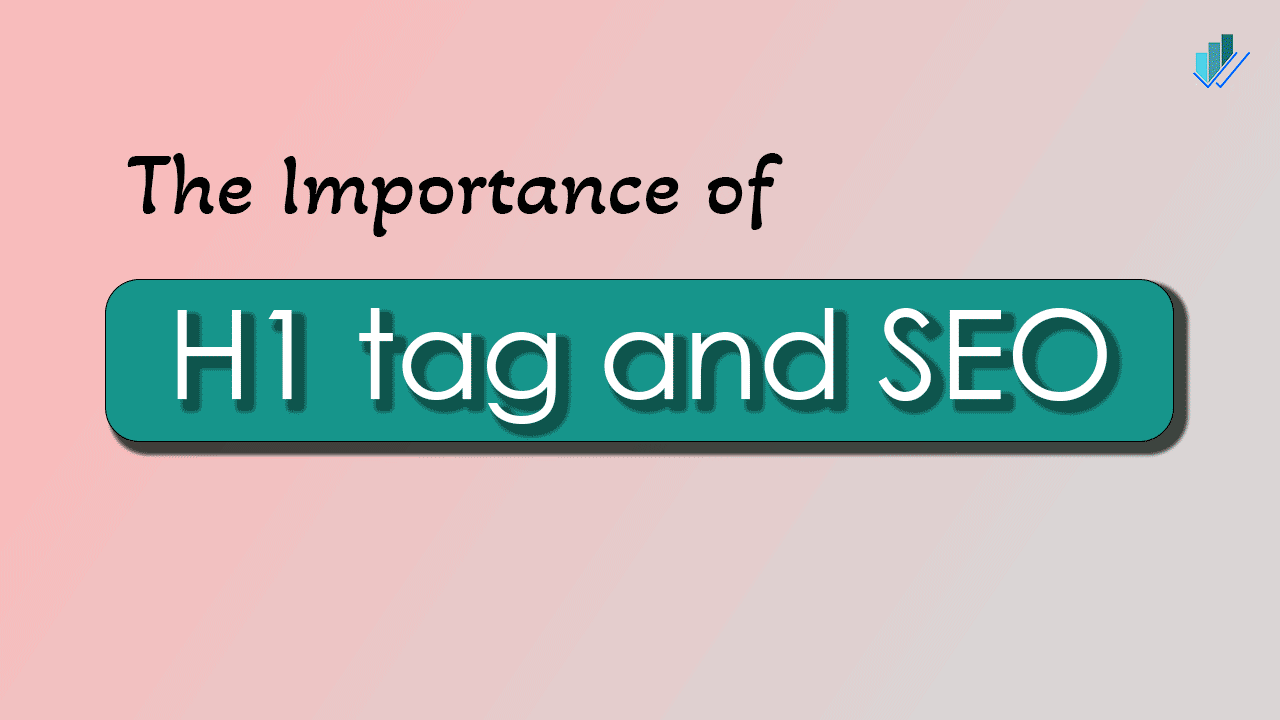
We have to utilize this power in the best way to improve the SEO of the webpage. Some websites don’t use this tag or optimize it properly, but they can see a 200%+ rise in their organic traffic if they do.
Why is the H1 tag important for SEO?
Here, I’m sharing my personal experience with the H1 tag. As you know, Google focuses on the main keywords of user search. Initially, I didn’t optimize this tag for SEO, but after optimizing it for 5 or 6 content, I saw approximately a 350% rise in organic traffic to my website. And I did the same on my other blog, and that worked.
The H1 and the Title tag.
The title tag, or the title element, is an HTML tag used to define a web page’s title. The title tag is displayed in the browser tab and used by search engines as the page’s title in the search results. The title tag should concisely and accurately describe the page’s content and include relevant keywords.
Using the title tag and H1 tag in conjunction with each other is essential. The title tag should accurately reflect the page’s main topic, and the H1 tag should be used to reinforce the page’s main topic.
In most content management systems(CMSs), H1 and title tags are the same. When we create an H1 tag, the title tag will automatically be created. But some CMSs allow us to create a custom title tag, like Yoast SEO for WordPress. Yoast allows us to create a different title tag than the H1 tag.
You can create a custom title, which should reflect the h1 tag and explain the page content.
How many H1 HTML tags can we use?
You can use as many H1 tags as you like but. As the tag has a specific value, then can we use multiple H1 HTML tags?
From the SEO point of view, you should use only one H1 tag. It will help the search engine to explain all about the page content.
But some may say that John Mueller says you can use multiple H1 on your web page. But that was for the theme, “if a theme is using HTML5 page structure, then there is no issue of using multiple H1,” John Mueller said.
But it would help if you use a single H1 heading tag. It will help the search engine understand the page’s main context. And if you use multiple H1 tags within the page, then search engines require a lot of data to analyze all H1 tags and then understand the content. So it will be best if we serve optimized content to search engines.
And also, don’t miss the H1 tag for any page. If you do, then you’re missing a lot of SEO values.
How to Optimize H1 tag for SEO?
User intent is the most important for writing a perfect heading for the content. You’ve to analyze “what the users are searching related to your niche”.
Some users asked me why their quality content is not ranking in Google Search Results. In that case, they may have failed to explain the content in its heading. You can follow the few points discussed below to optimize the H1 tag.
- Use only one H1 tag per page: Using only one H1 tag per page is recommended, as using multiple H1 tags can confuse search engines and dilute the importance of the primary heading.
- Use relevant keywords: The H1 tag should include relevant keywords that accurately describe the page’s main topic. This will help search engines understand the page’s main focus and improve the page’s search engine ranking.
- Keep it short and descriptive: The H1 tag should be short and descriptive, ideally between 55 to 70 characters. This will ensure that the entire tag is visible in the search results, giving the search engines a clear idea of what the page is about.
- Make it unique: The H1 tag should be unique for each page. So search engines can understand that the pages are different.
- Make it descriptive: Make sure the H1 tag is descriptive and informative. It will help users and search engines to understand what the page is about.
- Use it in the beginning: The H1 tag should be used at the beginning of the page. It helps search engines understand the context of the content.
- Use it simultaneously with the title tag: The title tag should accurately reflect the page’s main topic, and the H1 tag should be used to reinforce the page’s main topic.
- Use it in conjunction with other tags: The H1 tag should be used simultaneously with other tags, such as H2, H3, and H4, to create a clear structure and hierarchy for the page.
You’ve to understand the user intent, what users are looking for, and how to help them. Find proper keywords that explain your content and address the user’s query. So it is crucial to write an H1 tag according to the targetted keywords.
How to create H1 tags in HTML5?
John Mueller said that it would not be a bad practice if your theme uses multiple H1 tags with an HTML5 page structure. Then the structure of that page with multiple h1 headings may look like the following.
<!DOCTYPE html>
<html lang="en">
<head>
<meta charset="UTF-8">
<meta http-equiv="X-UA-Compatible" content="IE=edge">
<meta name="viewport" content="width=device-width, initial-scale=1.0">
<title>This will be the heading, will reflect heading tag</title>
</head>
<body>
<nav>
<header>
<h1>heading tag for header</h1>
<p>this heading h1 tag is in header section with HTML5.</p>
</header>
</nav>
<main>
<article>
<h1>This heading tag is the main heading</h1>
<p>The above heading tag is the main heading tag under main section of HTML5. This is most important element of the webpage.</p>
</article>
<aside>
<h1>this heading is under sidebar section of HTML5</h1>
</aside>
<footer>
<h1>Footer heading</h1>
<p>This heading explain all about footer section</p>
</footer>
</body>
</html>You’ve to remember here if the theme is HTML5 or not. If you use multiple H1 tags, consider the main heading under <main> HTML5 tag.
If there are multiple H1 tags in the main section of HTML5, it will be hard for search engines to understand the main context of the webpage. So it is advised to use only one H1 tag.
Use the power of the H1 tag with Targeted Keywords.
From the above, it is clear that the heading H1 HTML tag is compelling. So it must contain the targetted keyword, and if possible, try to include that keyword at the start of the title.
And optimize the heading tags in such a way that they use a lesser number of stop words. However, stop words are no longer valid but try to reduce their usage.
Limit the H1 tag between 55 to 65 characters.
The H1 tag should not be too long or too short. It should be between 55 to 70 characters, so consider optimizing it accordingly. And ensure that the entire tag is visible and gives search engines a clear idea of what the page is about.
If the H1 tag is too short, it will not explain the content to the search engine and the user. And if it is too big, it will fail to explain the targeting keywords. It’s also important to note that the H1 tag should include relevant keywords that accurately describe the page’s main topic.
Conclusion
In this article, we understood the power of the H1 header tag, why the H1 heading tag is essential for SEO, and its ability to rank content in search results.
We tried to explain the h1 tag in layperson’s terms. But if you’ve any doubts, queries, or feedback, feel free to ask in the comment below.
Google blogger creates two H1 for any post.
H1 is the Title of the blog and H1 is the post title.
I can’t remove the blog’s title and I have to add any title to a post.
how to solve the problem?
Dany