For a website to grow, it is essential to rank it in popular search engines Like Google. This tutorial article will guide you, how to connect the Blogger blog to the Google Search Console.
What is Google Search Console or webmaster tool?
It is a tool that collects data from the website available over the internet and displays all the collected data using the search engine as per the user’s query.
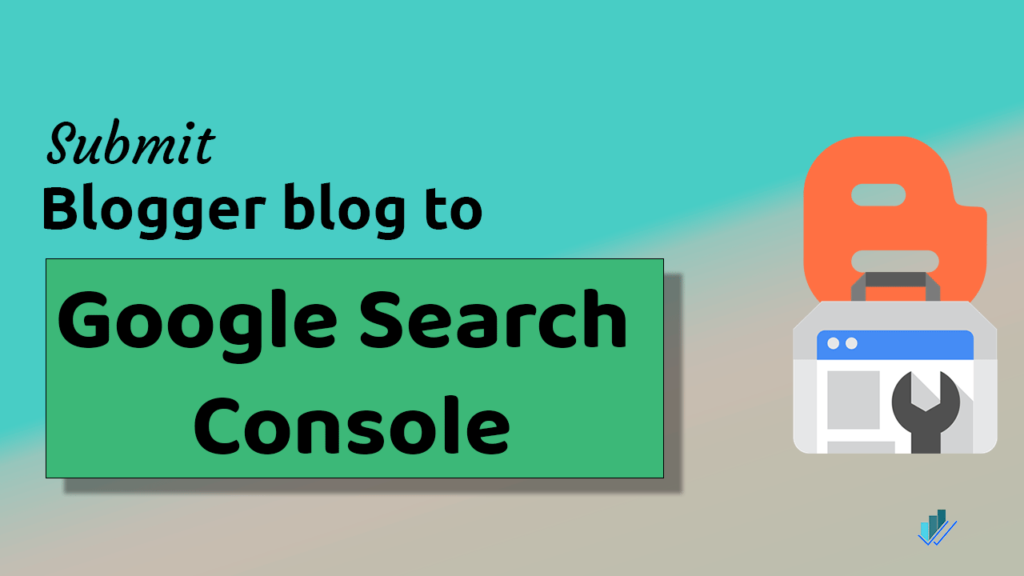
Google Webmaster tool is a powerful tool for web developers and website designers who want to rank their articles on Google in a brilliant way. Google can provide you with a lot of traffic and help you grow your business.
How to Connect Blogger Blogspot Blog website to Google Search Console.
For this,
- 1st of all, you’ve to visit your Blogger blog and copy your website/blog URL.
- Now visit the official website of Google Search Console.
- Sign in with Google Account or Sign up for a new account.
- After Login, A pop will appear to add property. You’ve to add a URL Prefix property.
- Now, if your website property is verified, then that’s very good. If not, then it will provide you with a google-site-verification meta tag.
- Edit the Blogger theme and add HTML meta tag between <head> and </head> section and save the theme.
- Now, you can verify your property in Google Search Console.
Settings for Blogger blog in Google Search Console
After successful verification, Google Search Console will process your website. GSC may take a few days to process your data.
The following steps will help you get organic traffic from the search engine.
- Submit Blogger sitemap to Google Search Console.
- Update robots.txt files,
Now sitemap is successfully submitted. It’s time to submit the Pages sitemap to the robots.txt file.
For this, go to blogger.com > Setting > Search Preference and click on Custom robots.txt. Now enable custom robots.txt to yes, as shown in the below image.
robots.txt file given below this image
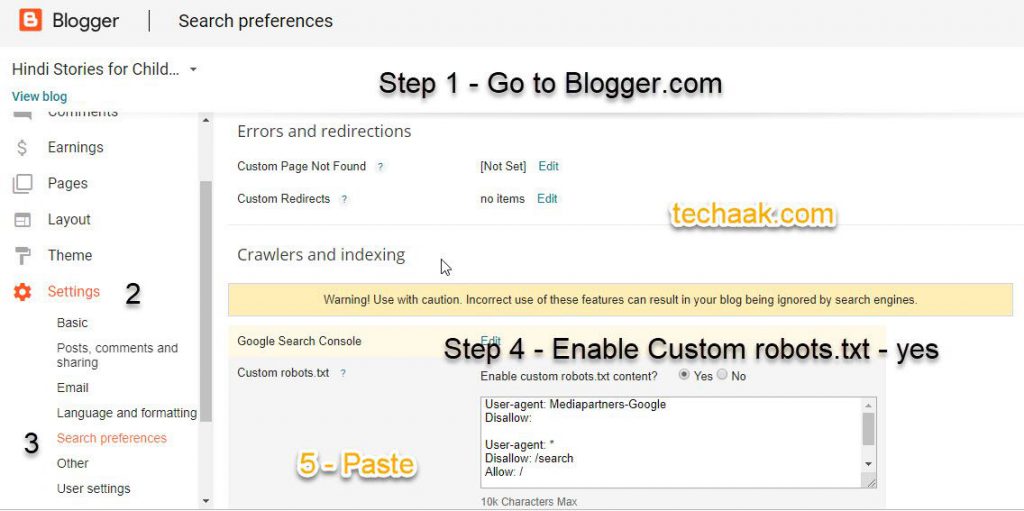
User-agent: Mediapartners-Google
Disallow:
User-agent: *
Disallow: /search
Allow: /
Sitemap: https://www.example.com/sitemap.xml
Sitemap: https://www.example.com/sitemap-pages.xmlChange www.example.com with your website address. and paste it as shown in step 5. You can also implement the best robots.txt and robots meta tags for Blogger SEO.
Now it will take a few days to process your data to show up in Google Webmaster Tool.
Don’t do this
Do not submit all variants of your blogger blog to the Google Webmaster tool. Submit only one preferred URL. For example, enable HTTPS and submit the URL https://www.example.com.
This will take a few days to process your data as per your website traffic. Now you’ve to understand how you can connect the search console and Blogger blog.
This tutorial was on how to connect the Blogger blog and Google Search Console. Now you can also connect the Blogger blog to the Bing Webmaster Tool.
Connect the Blogger blog to GA – How to set up Google Analytics Tools Methods.
I hope you like this article; please watch the video(Hindi) for a detailed view.
Hi your practice have benefit for me and more. Thanks for share, please keep go no
thanks for this info but do i need to submit sitemap too or it will automatically be added
How do i index blogger instantly please
I am content writer
Many people experience pain in their relationships. It can be tough to let go of true love; often, we put on a brave face when we’re really struggling. Fighting to win back the one we love is like reclaiming our joy and happiness. Dr. Abia is here to assist those with broken hearts, as he has the ability to bring your ex-lover back with his powerful love spells. He can also help you win the lottery with his abilities and powers, and he solves others issues too. Reach out to him through his email via: dr.abiaspelltemple@gmail.com for assistance.
It started from small misunderstandings after which he told me that it would be good to take a break which I think turned into a break up. He is no longer looking for me. This brought me sadness because we are together since high school and he was my first and only love. I searched for help everywhere on the internet and then I saw many people posting testimony comments about Dr Sunny. I got his contact through one of the comments and I spoke to him about my situation and he explained the reconciliation process and how he will help me reconcile with him within three days. It has been exactly one month since I contacted him and everything has been perfect and I had to send this message because he deserves all the good words for helping me. I am leaving his contact here in all honesty Email: drsunnydsolution1@gmail.com or contact him on Whatsapp +2348082943805
I have been suffering from Herpes for the past 1 years and 8 months, and ever since then I have been taking series of treatment but there was no improvement until I came across testimonies of Dr. Silver on how he has been curing different people from different diseases all over the world, then I contacted him as well. After our conversation he sent me the medicine which I took according to his instructions. When I was done taking the herbal medicine I went for a medical checkup and to my greatest surprise I was cured from Herpes. My heart is so filled with joy. If you are suffering from Herpes or any other disease you can contact Dr. Silver today on this Email address: drsilverhealingtemple@gmail.com