The sitemap is a crucial part of ranking a website in search engines like Google, Bing, Yandex, etc. For this, we need an XML sitemap. In this tutorial article, we’ll understand how to generate an XML sitemap for a WordPress website.
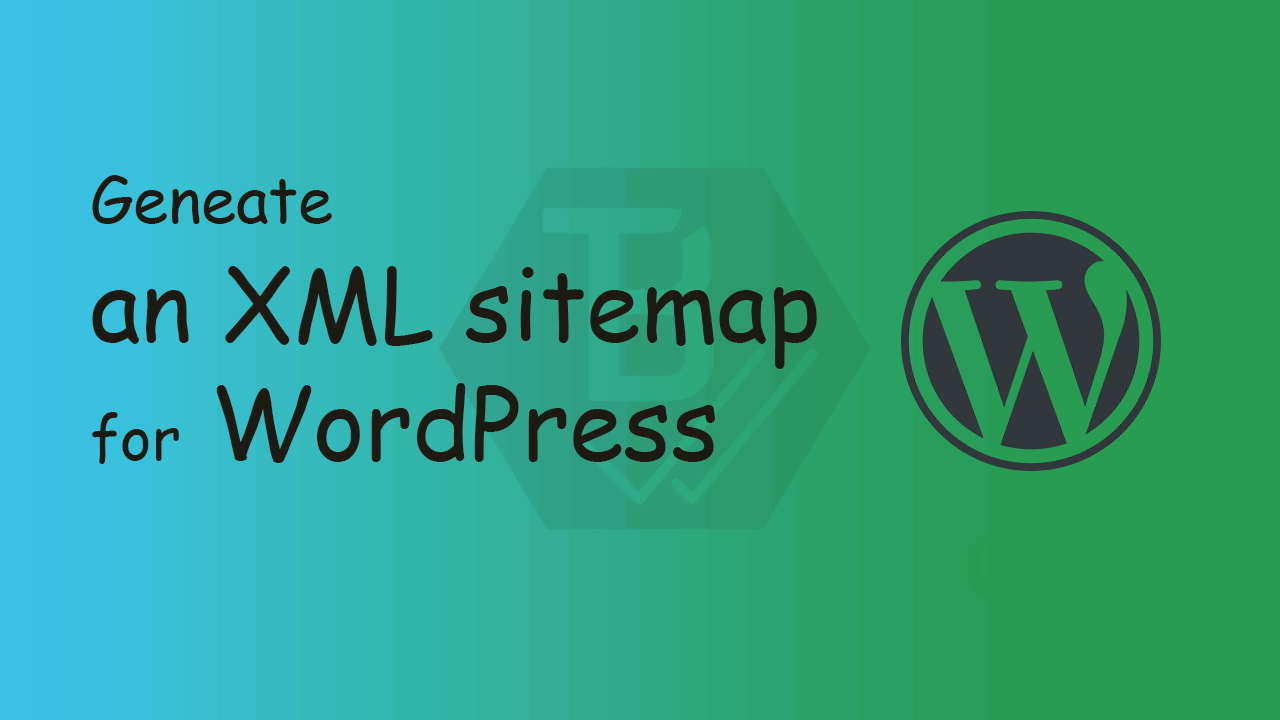
The XML sitemap contains a list of all content available on the website. This helps the search engine to find the content available and rank in the search result.
If there is poor internal linking of the content in the website, then some content becomes ophan(not linked anywhere). And orphan content is hard to find by search engines. So the sitemap submits such URLs to the search engine.
Generate WordPress XML sitemap without using any plugin
WordPress version 5.5 started providing a sitemap for websites created using this platform. You can access this sitemap after adding wp-sitemap.xml after the Home URL of your website or blog. For example, our website the sitemap URL will be https://seoneurons.com/wp-sitemap.xml.
This sitemap is very simple and designed to enhance the SEO of WordPress CMS. However, it’s not very easy to make changes in this sitemap. So, instead of using the default sitemap, generate an XML WordPress sitemap using plugins.
How to Generate a sitemap Using Plugins
You can easily generate a WordPress sitemap using SEO plugins like Yoast SEO, Rank Math SEO, All in One SEO, Jetpack, and many more. Furthermore, you can control these plugins very easily.
That is what to add or remove from it. So let’s begin with Yoast SEO. You must use only one SEO plugin, don’t generate a sitemap using multiple plugins.
Generate an XML WordPress sitemap using Yoast SEO
Yoast SEO plugin is one of the famous plugins available for SEO. To generate a sitemap using Yoast SEO, you’ve to set up the Yoast SEO plugin for better SEO results for your website.

After a successful plugin setup, you’ve to create a sitemap using this. For this, click on setting> sitemap >posts sitemap, and then pages sitemaps.
Generate an XML sitemap using the Rank Math SEO.
Rank Math SEO tool is a new release and the trending one. Learn how to set up the rank math SEO tool for the best results.

You can scroll down to settings>title>sitemap. Now from here, you can enable a sitemap for posts and pages. You can also add media to this sitemap for free.

Configure the WordPress XML sitemap in rank math by scrolling to the sitemap settings.
- Generate an XML sitemap for images, including feature sitemap or not.
- WordPress sitemap settings for posts
- sitemap setting for pages
- Attachment to include or not in the sitemap
- Category to include or not in the sitemap
- Tags to include or not in the sitemap.
You can refer to the setup rank math article for the best SEO practice of WordPress sitemap.
Using All in One SEO plugin
Using the All in One SEO plugin, you can generate an XML sitemap for WordPress. First, you’ve to set up the All in One SEO Plugin, scroll to the sitemap, and then enable the sitemap.

If you don’t know how to configure the plugin for the best SEO results, read set up the All in One SEO plugin.
This article will help you understand the best possible SEO practice for WordPress CMS.
Using Jetpack Plugin
Jetpack is one of the recommended plugins from WordPress. It enables a lot of features to the website, learn how to set up Jetpack Plugin.

After completing the setup of Jetpack, scroll to the Traffic tab and then sitemaps.
Enable the sitemap feature to generate a sitemap for the WordPress website.
Submit XML sitemap to the search engine.
After generating an XML sitemap for WordPress using any of the above methods, you can submit that sitemap to a search engine like Google or Bing Webmaster Tool.
First, you’ve to add your website to the search webmaster tool, and then you can submit the sitemap.
This sitemap will submit the structure of your website to the search engine. As a result, it will improve the SEO of your website.
I really appreciate your information; it’s exactly what I was looking for. Could you tell me which software you use to create such a fast and amazing website? Like you, I want to create a simple website for my business, but I need help deciding on a domain name and web host. It is said that Asphostportal has a stellar reputation. Can you suggest any other options, or are there any others available?